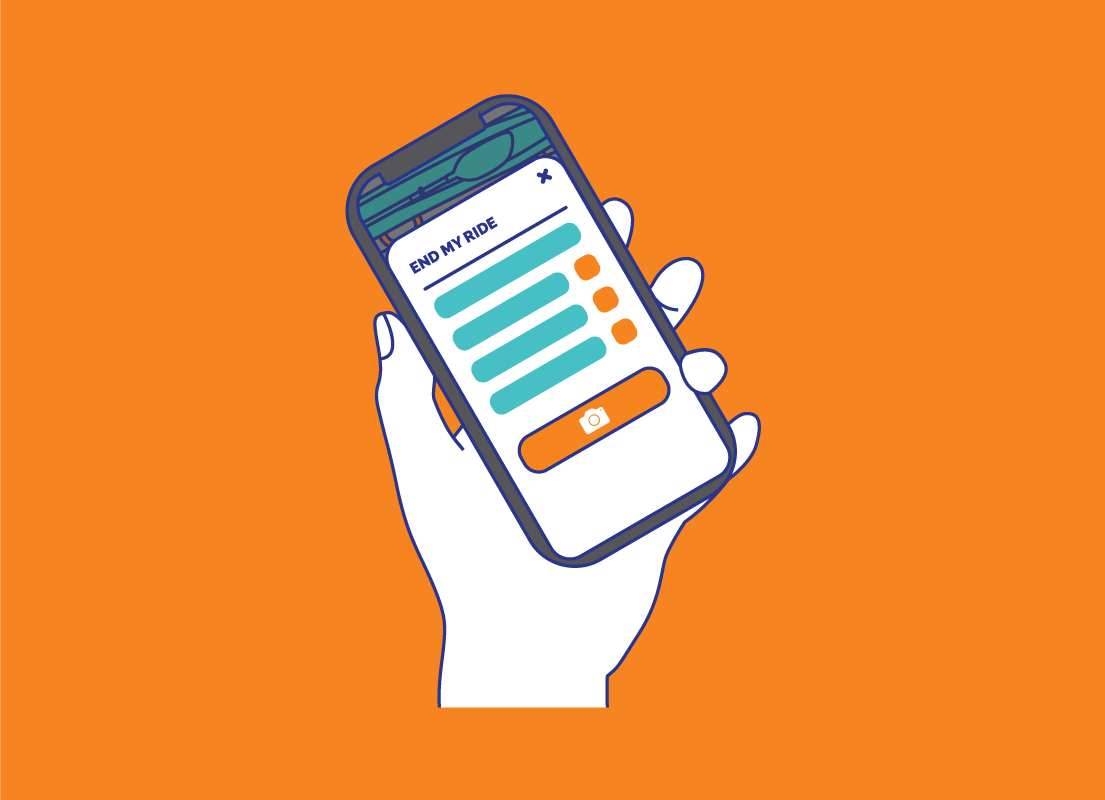Once you’re done riding, you must end your ride via the app and receive confirmation. Make sure you have a good mobile network connection when ending your ride.
If you have any issues ending your ride, please use the in-app help or reach out to customer service after closing and relaunching the app.
The app may not permit you to end your ride if the vehicle(s) are in a prohibited area. You may incur fines if you abandon your vehicle(s) in these areas.
To end the ride you must make sure you lock your equipment in designated Fin racks. Refer to the in-app guidance for parking rules specific to your area or vehicle type.
Ending a ride
- Place the equipment in a designated rack.
- The app will guide you to these rack.
- Slide the Lock slider on the app and follow the instructions.
- For bikes, ensure that you (1) lock the ring lock to the back tire AND (2) insert the cable into the ring lock attaching the bike to the rack. You must lock the lock BEFORE inserting the cable into the ring lock.
- For kayaks, ensure that the combination lock is secure and that the digits are scrambled.
- Take a Photo
- This verifies that the equipment is in good condition and is locked properly. This photo not only is for our record but protects you from liability if anything happens to the equipment after your use.
- Are you having trouble ending your ride? Click here for more details on what to do.